Instructions on how to log on for students who have been given access through their high school
Step #1: Go to https://courses.supertutortv.com/sign-up
Step #2: Enter your email address and click “Verify my Email”
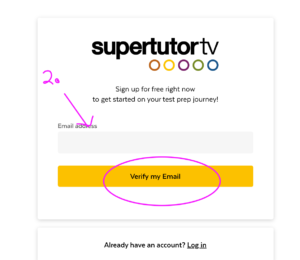
Step #3: Check your email
Find your email titled “Sign into SupertutorTV” and click on the link within
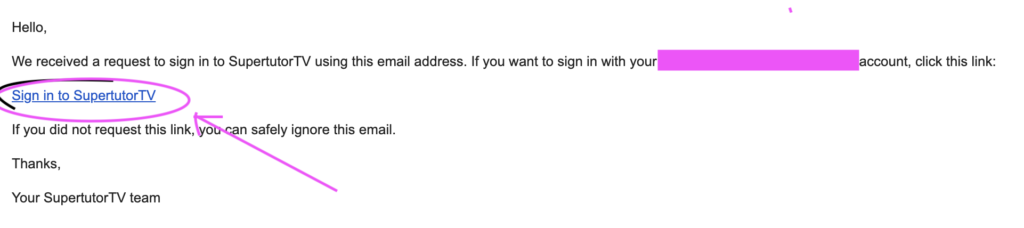
Step #4: Log out of course. Go to the Log in page: https://courses.supertutortv.com/sign-in
Step #5: Click “Reset here!”
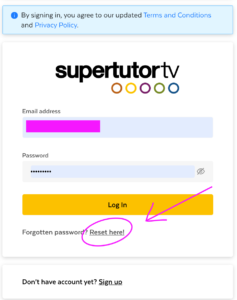
Step #6: Enter your email and click “Confirm”
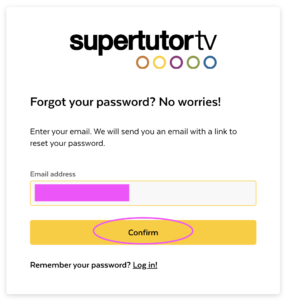
Step #7: Check your email
Find your email titled “Reset your password for SupertutorTV” and click the link within
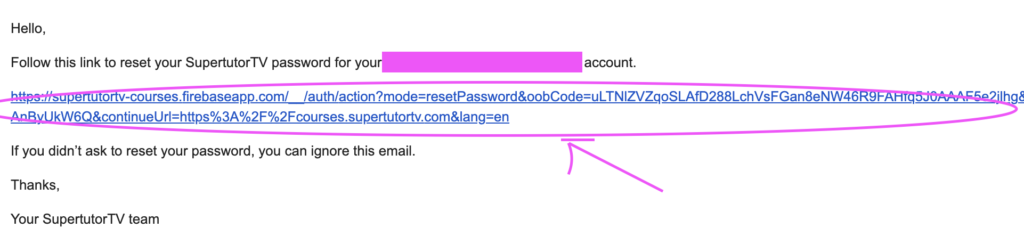
Step #8: Enter your new password and click “save”
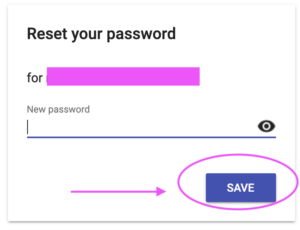
Step #9: Sign in! https://courses.supertutortv.com/sign-in
How to Access your ACT e-book (Note: students may have physical ACT book instead)
Step #1: Go to www.vitalsource.com/download to download the VitalSource Bookshelf®
Step #2: Complete the Registration form
Step #3: In the Bookshelf®, click on the Accounts drop-down menu and choose “Redeem Code”
Step #4: Enter the code you received in the Redemption Code field and click OK– The title will download
Step #5: Double-click on the title to open the E-Text
If you have any trouble, please visit our FAQ page here.
