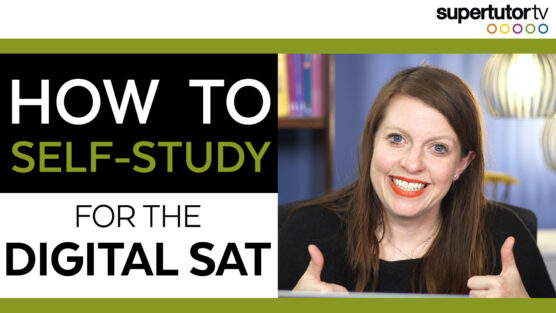Looking for a quick way to improve your SAT® math score? These calculator tricks (for the TI-84 series and similar TI calculators) will save you time on the test and make your life easier!
There are two sections of math on the new SAT® and for one of the sections you can use your calculator and the programs that it can implement to help you. Always double check the rules before going to your test because rules change constantly.
Calculator Hack #1: The FRAC Key
This calculator function will turn any answer in decimal form into fraction form if there is an acceptable way to do so. This will save you time and avoid careless errors when working with fractions. How it works:
- Go to the MATH key (two down from 2nd key)
- When you click on it, the first option you’re going to see is Frac (you can just hit the number 1 key)
- Hit enter and it will convert your answer to a fraction for you
If you have an answer that you want to turn into a decimal then just go one down to Dec and the calculator will convert your fraction back to a decimal.
Calculator Hack #2: Programs
There are three programs that I find most helpful. If you haven’t already watched it, I have a video on programs and hacks for the TI-84 calculator that I advise you to go watch. Keep in mind, it was made a few years ago so the software to install calculator programs has changed a bit. So just make sure you have the right version for your calculator (now there are two versions of TI-Connect).
Additionally, if you have issues with compatibility with your computer I have a few pieces of advice:
- Check operating system — is your system up to date
- Check software version from TI
- Check your USB cable– try plugging and replugging, turning your computer/calculator on / off, restarting software, using a different port, using a different cable
- If those don’t work try to use another computer
Quadratic Equation
At ticalc.org you can find tons and tons of free downloadable programs of the quadratic equation for your calculator (I use this one). It might seem simple, but there are a lot of ways the quadratic formula can be useful to you during the test. Go to the “archives” section or do a search for “quadratic” and you’ll see you have many options.
Factoring
Having to factor something can take a long time and sometimes problems need something in factored form. Save yourself some time and aggravation! Your calculator can do this for you much quicker.
How to use this program on your calculator:
- Configure your equation into the form ax2+bx+c=0
- Enter these coefficients into A, B, and C in your calculator
- Hit enter to get the solutions
Remember that factored form is a bit different from solutions — you’ll need to change the signs in the factored version– so if your solutions are 2 and -7 your factored form would be (x-2) (x+7).
Finding Zeros of a Quadratic
This can work with both solving quadratic equation and “Interpreting non-linear equations” (aka “function as a model”) problems — in particular, word problems with a given quadratic equation you must use or analyze. Your calculator will quickly find the zeros if you’re trying to analyze some part of a quadratic.
Additionally if you see an x2 term in a word problem it can help you find and interpret the zeros if not in a factored or vertex form. This can allow you to more quickly understand the quadratic.
System of Equation with Two Unknowns
Two equations and two unknowns, needs to solve for x and y so that both of these equations are true. You will usually see them of the form:
ax+by=c
dx+ey=f
I like to use the program ALGDOS, a multi function program that includes a two variable equation solver. To use the program you just need to enter in the values of the coefficients into the calculator (A, B, C, D, E, F). When you hit enter it will solve the values of x and y for you.
This program is particularly useful for the word problems that are on the easier part of the test. These problems admittedly are not impossible to solve down, but having your calculator do it for you helps avoid careless errors.
Slope Intercept Form
This program (also a function available in the ALGDOS program above) can take in two points and give you the slope and the intercept of a line. This can help you with problems asking for the slope of the line or which graph contains the points given, etc.
Just enter the points into the program and hit enter and it will give you the equation of the line, including the slope.
Check out the Best SAT & ACT Course Ever!
Calculator Hack #3: Graphing
You can also use graphing to solve systems of equations, quadratics, or graphing problems that you’re stuck on– particularly for those tougher non-linear equations. If you are given an equation and asked which of the graphs represents the equation, then you can use your calculator to graph it.
You can graph absolute values, inequalities, absolute value inequalities, parabolas, or ellipses. Graphing can find interception points that you won’t be able to find with the linear equation solver, because some problems won’t be linear.
Is it always the fastest way? No. But it can help you avoid mistakes and solve problems when you’re feeling stuck.
Calculator Hack #4: Trigonometric Values
If you ever get stuck on a trig problem, or you can’t remember an identity, your calculator can figure it out for you. Remember, your calculator has every trig value stored inside it– every cosine and every tangent.
Sometimes your answers will have ugly elements such as root two or root three, but you can always work backwards to match your decimal answer with these irrational ones (and your calculator can do that for you too).
Links for programs:
- ticalc.org (the site with all the programs)
- Quad (quadratic equation solver)
- Algebra 2 (equation solver)
- Slope 1 (slope intercept program)